The high-pitched whine
that increases with acceleration - "Ground Loop Interference"
can come from a lot of places. We have found these common sources. |
2- The Yellow Wire Loop RichC writes: Yes, this is the mysterious Yellow Wire, that has been blamed for the low frequency buzz (common ground) problem. It seems like someone had the idea that you were supposed to cut it in mind because it sticks out of the loom like a sore thumb. I actually found a bad ground in my trunk, re-tested and this time the buzz had gone away, so I left mine alone |
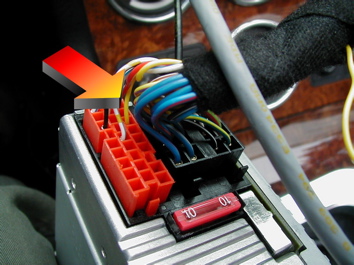
The mysterious Yellow (Gelb) wire ducks into the red plug in the #14 ("Earth Telephone") position. More from Jim E.: Jim E writes: When I installed the BMW Traffic Pro with cable part #0 139 630 in my 97 M3 with I-bus using the factory CD Changer, I noticed a very faint buzzing sound when playing CDs. You can really hear it between tracks when nothing is playing. This drove me nuts! You basically need to locate the red 20-pin socket casing. This is connector A4 in the BMW instructions which is the one that goes into the Traffic Pro to control the cd changer and the telephone inputs. It turns out that they used a common ground from Pin 14 "Earth Telephone Input" which is a yellow (GELB or "GE") to Pin 18 "CD Low Frequency Earth" (i.e., ground) which is a White with Brown strip wire ("WS/BR"). The trick is to just CUT the yellow wire that links the two pins. In my cable that yellow wire was not inside the tape. So you can basically just cut it and tape them. However, I recommend you undo the tape and trace the yellow cable that is being used as a common ground for both pins. It's really that simple! Common grounds are rarely a good idea and this is a prime example. Good luck! Cheers, Jim E. |
 back to Traffic
Pro Users page back to Traffic
Pro Users page |
 Esmerelda's Home Page~ Z3ers.com
all material on these pages is copyrighted
Esmerelda's Home Page~ Z3ers.com
all material on these pages is copyrighted
|