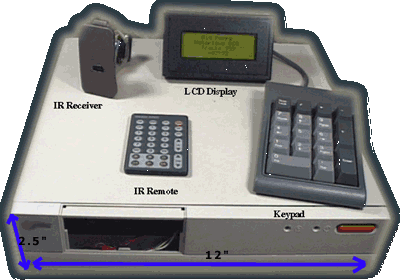|
iPods, Satellite Radio, Phones and more... for all car models and marques
This is why we have to gather people in a similar situation and try to work around the industry, because they wont help us, we have to help each other. Even though these pages deal directly with Z3s and TPs (Traffic Pros), the information is universal for all the older cars and radios, so everyone is welcome here and I highly recommend you check out the Traffic Pro (for any model/marque) information even if you don't have one- yet. The Z3 and the Traffic Pro both went out of production around the same time (2001-2002). The stock Z3 radios are unlovable to start out with, but Z3s were supposed to be available with Traffic Pro radios. The Traffic Pro radios have 4 important things that the stock radios dont:
Of course, you can get a new aftermarket radio, you can have a whole system professionally installed, and forget about all this workaround stuff and have a better system- so I am told. But, for those of us who want to keep the stock look, or to know what your stereo tech is doing to your car behind closed doors, those who DIY and those who do things inexpensively and still have all the BMW electronics work together, and especially for those of us who love to use a soldering iron, this page is for you. (But you don't need to use a soldering iron!) We also kinda got screwed on the timing twice. First by being out of production ahead of the technology. Then for a while the people who make interfaces for the iPods (for instance) were trying to make products to install in our cars for the best sound and use because at that point they wanted us to buy in to their new technologies. And we did. And then the car manufacturers did. Then these same interface companies stopped trying to make the new devices work for us in old cars and with older radios. So if you bought one of those interfaces and got it working by 2006, great, but if you were waiting for them to fix the bugs and make them fully compatible- you are SOL. As an example, we can't see the song titles or playlists from the iPod on our radios because there simply is not any hardware in the radio to do it. If you have 1000 songs on 20 playlists, you are going to have to look at your itty-bitty iPod screen while you are driving to find your music- unless your interface has a song title screen. Even the Traffic Pro is discontinued- but at least at the time of this writing you can still buy one. Mind you, the Apple iPhone went on sale on Friday- so already this completely updated resource compiling 3 years of updates that I have worked on for a week straight is now already behind the times, and so it goes. There will always be new technology. That's another reason why I don't want to commit too much to the current technology. In 5 years an iPod will look as old as a CD changer looks now. The concepts remain the same- and certainly the hardware we have stays the same. There are some links about the Z3 HK Subwoofer upgrades from another forum that is currently down , and that sort of thing will also happen, sites go down, information is locked out or lost. As much as possible I have copied (with credit to the source) the information- if for no other reason than history- and the live links for those upgrades to the Z3 Fixit Page on Z3ers.com under the Stereo section. I do have an idea of how to get the song titles on a BMW stock radio or a Traffic Pro, and I am working on that with some people who are a lot smarter than I am about all this stuff, the kind of people who have their own soldering irons. Another point about the industry that makes these gadgets, they have decided that they will only make products that connect in our trunks where the CD changer is supposed to be located, and replaces the CD changer. (That is, unless you are a coupe, and still, its a bother.) This is a huge problem because- using the example of an iPod- the installed device and your iPod with it would be in the trunk, but you need to have the iPod in your hand's reach while you are driving, because you have to control the iPod from the iPod. So, necessarily you have to run a cable from the cockpit to the trunk to get the iPod back where you can see it. This is nonsense and abuse, as even the BMW solution is to have the iPod in your glovebox, iPods were not made to withstand the heat/cold and shocks in the trunk and half the products disable the iPod face anyway. Running that cable in a Z3 stinks. But the industry has decided and there's no reasoning with them. (I get it that they want us to buy the new cars and the new radios, but if they are making solutions to use the gadgets, the new cars and radios already have them intergrated. So who else but us would be buying their products?) I last saw a unit that connected at the radio in the cockpit instead of the trunk in 2006. I could list for you the idiotic reasons the manufacturers have given me but it's a waste of time and irritating. So that's the overview. The bottom line is yes, you can run your new gadgets in your old car with your old radio, and you don't need a soldering iron or to be a contortionist to install it, and it doesn't have to cost a lot to do it- BUT you are going to have to give up something somewhere along the line. For instance, you can buy an FM transmitter for most gadgets for less than $50, tune your radio to the right station and there you go, you can hear your gadget. The sound quality varies, and you have to control it separately from the radio and that's the price for that particular set up. I - and a LOT of people who contributed their knowledge and pictures and write ups- have spelled it all out as succinctly as possible on these pages (Start here). I hope everyone can use these pages to Get What You Want! update July 2, 2007- A lot of people are writing to me asking questions that are all answered inside. Please continue to read the rest of the pages, this page is just an overview to make you familiar with the rest of the information. Here's some specific links: Using FM transmitter/modulator, Aux In and Interface Kit - Pros/Cons, User Reviews, DIYs Aux In Cables Traffic Pro Users Pages- Where to Buy, How to Install, What works, All Marques/Models Z3ers.com Fixit Page- See "Z3 Stereo Stuff" under "Useful to Know" Section Routing Wires from Cockpit to Trunk in a Z3 Mounting Solutions- Where to stick the device in your car Phone installs- Bluetooth, non-Bluetooth BobInCalifornia's- E46 with BMW Bluetooth Cellphone Adapter install BobInCalifornia's- Home Made iPod Interface ~~~~~~~~~~~~~~~~~~~~~~~~~~~~~~~~~~~~~  Esmerelda's Pages ~ Z3ers.com
Esmerelda's Pages ~ Z3ers.com |