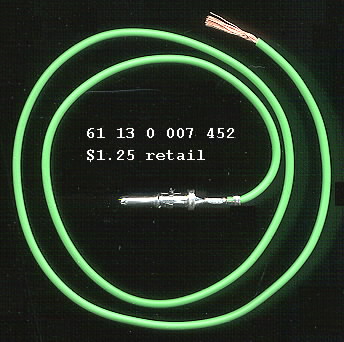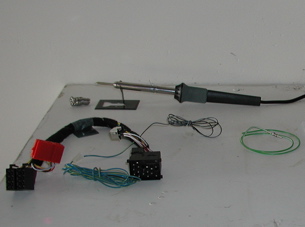Parts Needed:
OK, here we go:
Smart people will disconnect their batteries before messing about with
splicing wires:

- Parts needed-
really only a few things for the Z3 install:
- 1- You
need whatever it takes to remove your current head unit,.
If that is the stock BMW unit, (the "Business CD" player)
then you should use the special
"star" tool to loosen
the bolts. A hex wrench will strip the insides of the release
nuts. Store the star tool with your stock radio, you won't be
needing it any more.
- 2-Whatever
you do to splice wires, you will be doing that twice,
once for the speed wire and once for the reverse lights wire.
You can splice into your car's wires, or you can make a pin
for the wire and put it into the plug.
Most people get this pin:BMW p/n 61 13 0 007 452
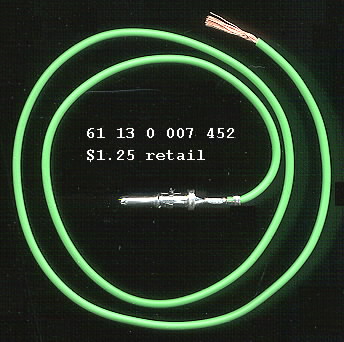
(pic from Ron Stygar's page) PIN PART NUMBERS MAY VARY according
to your model and year. Pin part numbers may vary even in
the Z3 line by year.
Needlenose pliers
Soldering iron and solder
- 3- Whatever
you need to fish the antenna wire through the dash and to fish
the reverse light wire to the reverse light plug. Like
a wire hanger. (Non-Z3 cars who have trouble getting to their
reverse lights can skip doing that one, it just lets Traffic Pro
know if you are backing up.) Z3 owners need only a flat head screwdriver
to nudge the vents out of the dashboard and a phillips head screwdriver
to take the screws out of the flap by the console. (Again, please
email
me if you can tell other models how to do this, I will add
the info.)
- The correct
adapter cable from Traffic Pro to your BMW model.
Non-BMW models have another harness altogether.
- Really, the
parts needed are minimal- for a Z3 install anyway.
Photo- Jon Trudel
Summary Parts List:
-
Star Removal Tool (for Z3 stock head unit)
- Needlenose
Pliers
- Soldering
Iron and Solder
- electrical
tape
- voltmeter
- BMW
p/n 61 13 0 007 452
- Wire
hanger - flexible wire
- Flat
Head Screwdriver
-
Phillips Head Screwdriver
-
Harman/Becker adapter cable for US BMW Traffic
Pro
- Magazine
or clean paper
- See "Ins
and Outs" page for more parts you need to add aftermarket
audio gear and telephones.
Everything
else is in the box!
|

 back to Traffic
Pro Users page
back to Traffic
Pro Users page Esmerelda's Home Page~ Z3ers.com
all rights reserved
Esmerelda's Home Page~ Z3ers.com
all rights reserved