| After it's connected : With all the wires connected, use your chrome installation keys to align the Traffic Pro, carefully guiding it's finger into the antitheft trigger mechanism. Press on the spring loaded levers on either side of the Traffic Pro to release the keys, push it gently into place. RichC writes:
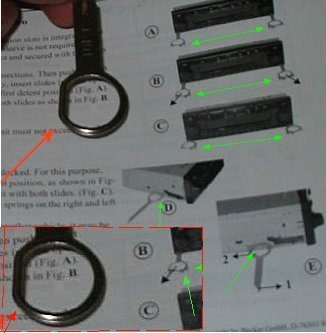 RichC writes: 
when you turn it on, a couple of things happen -- you need to insert the CD and it will babble to you in German that it is checking the CD, then it will go through a 4 minute upgrade of the the radio software, then it's ready to actually start working. Now you can follow the directions in the manual to calibrate and install your mapping software, pick a voice for your Traffic Pro and set off on any adventure. Shel points out
these calibration instructions
for the Ford Traffic Pro II are better than the ones in the manual
we have.
Welcome to the wonderful world of Traffic Pro, where you never have to write down directions again and everything sounds better. Make sure you pick up some maps anyway, Traffic Pro isn't meant to obsolete maps, it just makes everything so... much... easier. Please join the Traffic Pro Users Group and share your tips and tricks with the rest of us! 9 ~~~~~~~~~~~~~~~~~~~~~~~ Page 1- What are you installing~~ Page 2- Parts Needed ~~ Page 3- What's in the Box? ~~ Page 4- Mounting ~~ Page 5- Plug It In ~~ Page 6- Anti-Theft/Finger in the Hole ~~ Page 7- Wiring 2 Wires ~~ Page 8- GPS Antenna Placement and Routing the GPS Antenna Wire ~~ Page 9- After it's Connected ~~~~~~~~~~~~~~~~~~~~~~~ Traffic Pro DIY Owner Install Instructions |
|||
 back to Traffic
Pro Users page
back to Traffic
Pro Users page |
|||
 Esmerelda's Home Page~ Z3ers.com
all rights reserved
Esmerelda's Home Page~ Z3ers.com
all rights reserved
|








