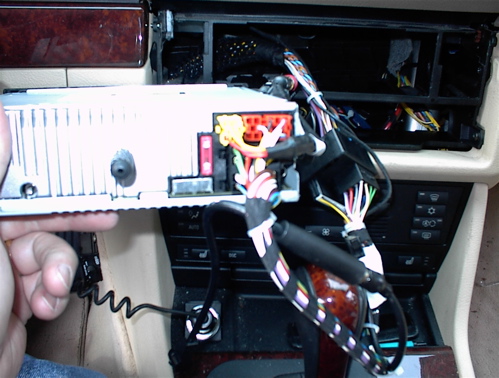This is the optional yellow terminal provided by Becker that provides
pre-amp outputs. You need this connector if youÁve installed or
plan to install aftermarket amplifiers.

|
This is a picture of my trunk where you can see a 10Ó Audiomobile
Subwoofer in an Element enclosure; a 4 channel Alpine amplifier
(40 watts X 4) that drives the front Tweeters and the front midrange
speakers; a 2 channel amplifier (75 watts X 2) that drives the front
5.25Ó mid bass speakers; a 500 watt class D amp that drives the
sub; and a 1 mFarad stiffening capacitor for the subwoofer. The
amps are attached to a fiberboard amp rack that is covered with
black carpeting. The capacitor is attached to the rear seat back.

|
The RCA cable that is attached to the yellow connector at the TrafficPro
is routed through the center console of the car, under the back
seat and into the trunk compartment to the AudioControl 13 band
Equalizer (white unit on bottom). The signal then goes to the AudioControl
4XS Electronic Crossover that sends the appropriate frequencies
to the 3 amplifiers. There are no passive crossovers used anywhere
in this install.
 |
The GPS antenna mounted on the front dash. I couldnÁt figure out
how to remove the center air vents so I decided to mount it up high
on the dash. It looks fine and I should get optimum reception from
that location.

|
This is the stock connector that hooks up to the stock Business
CD player. As you can see, it is very different from the connector
found on the Z3 or the 3 series. Wiring harness BNA-139.631 is needed
from Becker to interface with the 525i stock harness.

|
This is the TP wiring harness connected to the stock harness. Two
FM antenna adapters are needed because the BMW uses a funky antenna
connector that IÁve never seen before and the TP uses a VW/Audi
connector. The first adapter takes the funky BMW connector to a
universal connector and the second adapter takes the universal connector
to the VW/Audi connector. It may be possible to find one adapter
that goes directly from the BMW connector to the VW/Audi connector.

|
This is the red terminal from the Becker wiring harness that connects
to the back of the TP. The red connector contains the steering wheel
controls. They wonÁt work without the red connector attached. This
is only a problem when you need pre-amp outputs (yellow connector)
because the red and yellow terminals occupy the same space on the
back of the TP and we all know that no two objects can occupy the
same space at the same time! Not to worry, because a simple modification
to the red connector is all thatÁs needed. Simply cut off the left
1/3 of the red connector (when looking at the back of the TP) using
a dremel with a cut-off wheel. ItÁs OK to cut the red connector
this way because only the right half of it has any wires connected
to it. Look at the photo below to see the yellow connector located
to the left of the red connector.
note: the Weiss and Blau Beer jacket
is optional

|
This is the back of the TP with all of the connectors attached.
Note the yellow connector situated in the space normally occupied
by the left portion of the red connector.
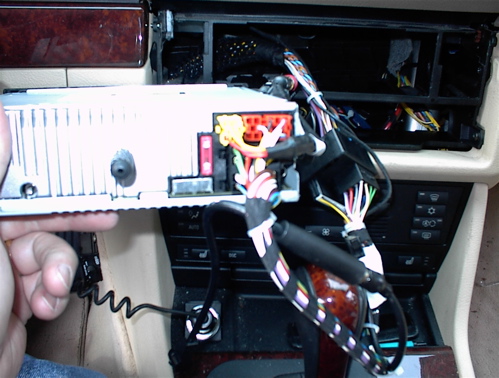
|
This is a photo of the completed wiring harness and you also get
a good look at the face plate adapter that is available from Scosche
(you can also see the Velcro in the upper corners of the adapter
that attaches the wood grain trim panel). The Becker wiring harness
is connected to the stock wiring harness; the two antenna adapters
are connected; and the Preamp outputs (yellow connector) is visible.
The speed sensing GAL wire is connected to the white terminal that
is attached to the back of the instrument cluster. Removing the
instrument cluster is fairly straight forward. Remove the two trim
panels below the cluster (a friction fit, just pry them off). Remove
screws on the underside of the top lip of the cluster and remove
the screws where the trim panels have been removed and itÁs off!
Then follow the attached directions for interfacing the GAL wire.

|
The completed TrafficPro install. I had to cut the stock wood grain
trim panel to fit around the TP and attached it with Velcro. I hated
cutting the panel, but it was the only way to make the install look
right.

Note from Rachel: I know
there is a BMW trim kit for the E46 from Adam's install, there may
be a BMW trim kit for the 5 series as well. |
 back to Traffic
Pro Users page
back to Traffic
Pro Users page Esmerelda's Home Page~ Z3ers.com
all rights reserved
Esmerelda's Home Page~ Z3ers.com
all rights reserved